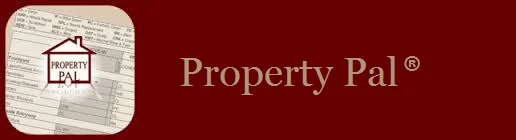General Frequently Asked Questions(FAQ's) About Property Pal
Have a question? Let us know and we will post it plus the answer here!
Why should I use Property Pal's Cloud service instead of using our server, Management Software, or like a Drop Box?
IT'S NOT JUST A STORAGE CLOUD. The main reason you should use our cloud, is that it safely saves all your inspections while allowing you to pull an inspection down from the cloud onto any device that has Property Pal on it and allows you to continue straight from that point. So those 50 inspections will automatically be ready for a pre-insp or move out. Here are some scenarios that this would save you valuable time and money: Say you have 50 move-in inspections on your device. Your apple device is dropped or stolen and gone for ever. You can now either purchase a new device or use another employees device to download those 50 move-ins onto it. They continue as if nothing happened which protects your continuity and saves you from entering all their information again and starting at the pre-inspection or move out stage. This allows all your inspections to flow and you can review them before and after side by side to help with security deposit refunds and turn over. Other benefits for our Oct 13' release will save you even more time and allow you to supervise more from afar. Features like viewing all inspections(incl. maintenance, painting and cleaning reports) from the cloud on any PC, Laptop, tablet, or smart phone where you have internet. It allows you to see what your how your properties are doing even if you hundreds of miles away. Resident/co-signer, address entry from PC or laptops allowing you to save time, have 20 properties with 20 clouds? Manage them all on one page! Have a lot of reports in the cloud? We are adding a great address search for you to find in seconds. You will now be able to sync all of your templates as well with the cloud. You do not want to have to recreate all of your templates again if you lose or damage your device. This is just the beginning of more great things to come!
My app started crashing/shutting down on me.
We have noticed that a lot of people have not kept their devices updated with Apple. Apple is constantly putting up new iOS downloads that are very important for all of your apps and devices. Go to your settings icon, tap, tap on general, then tap on software update. You will have an option to update if needed. There should not be any other reason your app is shutting down.
Does Property Pal work on the apple iPad mini?
Yes and much more affordable!!!
I am getting a new apple device and want to transfer my Property Pal inspections.(this is for original device that property pal was downloaded on only)
It should not be a problem, however, we recommend you ALWAYS maintain a printed backup copy, as well as digital pdf versions from your emails.
Apple app-related data is managed with the app, rather than file manager. Make sure you have done the following before you surrender your old iPad (assumes you have an up-to-date iOS on your iPad):
* under SETTINGS -> iCloud (ensure your Apple ID is showing)
* make sure you have set Documents & Data to ON
* go to Storage & Backup and select "Back Up Now"
if you experience problems due to iCloud storage capacity reached (see "Available"), you can check the storage each of your apps is using, under SETTINGS -> General -> Usage
if you don't use iCloud to backup, your apps should be backed up manually to your computer through iTunes (app-related data should automatically backup with it)
Once you have ensured you have properly backed-up through the iCloud or iTunes, you may want to consider Resetting your device, to prevent unwarranted access to your accounts and confidential data.
SETTINGS -> General -> Reset
When you get your replacement device, you should be able to choose to RESTORE upon initial Set-Up. You would choose the appropriate:
Restore from iCloud (or iTunes) Backup, using your Apple ID
You may be given the option of choosing from multiple backups, by device & time ... be sure to select the appropriate one
select RESTORE
Your Property Pal app will be restored, along with its inspection data intact. When you open Property Pal on your new device, you should see the inspections as you left them on your old device, pictures and all.
Can I try Property Pal to see if I like it?
Yes, we will have a Lite Version soon!
How do I not show my personal e mail when e mailing inspections?
This is very easy! First you need to have your desired e mail set up on your apple device (I have 4 different e mail accounts on my phone). Once you have, go to the settings icon on your device, go to mail/contacts/calendars, scroll down to default account and select which e mail account you would like.
Should I like Property Pal on Facebook?
Yes! When you like us on facebook, you get first knowledge of new version releases and when to expect them plus find out if we are coming to your town for a demo. Find us on facebook @ my property pal
Will the iCloud sync my inspections if I have multiple devices?
No, unfortunately.
How do I view a signature for saved inspections?
You simply go to saved inspections, pick your address, choose READ ONLY, follow through to end, choose view not generate PDF and you will see your full report with your signatures after notes.
I lost my signatures after I modified the report!!
Yes and no. Your original signature is there but once you modified the inspection you have the ability to have it signed again by the residents accepting the new conditions or changes to the inspection. The original signatures will not apply to the new modifications since it wasn't an original part of the inspection. So if it is important like adding new carpet, you might want to get a new signature for that.
Can I use the new iPad/iPad 3?
Yes.
Can I stop/pause my inspection in the middle of doing it?
Yes! At any point during your inspection, hit the continue button on bottom right followed by the suspend button. When you choose to go back into Property Pal, go to saved inspections then pick the address. Your inspection will be ready to begin again.
What do the condition codes mean?
These are our interpretations of the codes:
CL (clean)= item does not need any cleaning attention
DST (dusty)= item is clean but maybe has sat for a week or so and could be swiffered or blown off
W (wipe)= item is clean but might have a drip or two on it or a finger print on the wall
PC (partially clean)= item is 25% to 50% dirty
FC (full clean)= item is 50% to 100% dirty and needs some good elbow grease! (Good time to take a pic)
IN (intact)= item is secure and in good condition like a wall or baseboard or anything non-movable
WK (works)= item is working as should be like drawer, lights, faucets, toilets, doors etc.
RPR (needs repair)= item needs maintenance attention
RPL (needs replacement)= item is beyond repair like a broken window, bulb, and blinds
BN (bent)= item has been altered from its original form like slats on blinds
SCF (scuffed)= item has been marked like a shoe mark on vinyl flooring or baseboard
CRK (cracked)= item has a crack in it like a window or tile (take a picture)
SCR (scratched)= item has been scratched like dog marks on a door or good for appliances
DNG (dinged)= item has indentation like on a fridge door or vinyl
TU (touch up)= item needs minor painting like a few scuffs and nail holes or 35% or less of wall needs painting
COM (complete painting)= item is in need of being completely repainted or 65% of the wall needs painting
NEW (new)= item is brand new
ALV (alive)=item is alive. Use for grass, trees, bushes, fish in a pond
NCT (no charge tenant)= item maybe have damage or needs repair or paint but resident is not responsible
NWT (normal wear and tear)= depending your areas laws/rules, item like paint after 3 years may use this
Examples: A perfect door would be CL IN WK. A non perfect door could be CL SCR TU WK. A bad door could be RPR COM CRK SCR then add a picture and some notes. An item can be CL and DST or CL DNG SCR WK for just another example. The more combinations you use, the more effective your inspection is. When you combine a picture and notes, you have one of if not the best inspection around.
Which apple device should I use?
This is personal and also your budget should be considered. Property Pal works the same for the iPad, iPad Mini, iTouch, and iPhone. Factors to consider are cost, wireless access, wow factor, camera quality on devices, ability to type on a smaller screen. I personally have it on all 4 devices and like the aspects of all 4. We primarily use the iPad Mini in our office for size, camera quality, and the ability to do everything in one hand.
Can I add additional items or rooms?
Yes! It is very simple to add a room, duplicate a room, or add items that might be in your homes or apartments. Please download the instructional PDF here.
Since my property(s) are full, can I start with the move out or Pre-Inspection?
Yes! Just follow the instructions for a new move-in.
Can I edit the fields showing the condition of the item selected?
Unfortunately no. The choices cover almost everything needed but every item allows notes if you need to be more specific. You can add notes or a pictures says 1,000 words!
How many pictures can I take?
Property Pal allows approximately 400 pictures per inspection stage with its default settings (see instructional PDF) which hopefully you will never need. Note that on highest quality, you will only be able to take and e mail around 7 pictures. A warning should post up if your file is becoming too large.A strong wi-fi signal will allow this to process faster.
Can I save in the middle of a move-in, pre-inspection, or move-out?
Yes! At any point, hit the continue button in bottom right corner and select Suspend Inspection. This will leave it in its current state and you can go back into saved inspections select address and pick up where you left off. Do not hit save and return!! We are removing this button.
Can I send the PDF to anyone?
Yes! Send it to your owners, cleaners, maintenance, painters, etc. You can also set up a default e-mail in settings for yourself and you have the option to put in the e-mail for residents and co-signers during the move-in process that will automatically pop up when you send your PDF.
Can I upload my Property Pal PDF to my property management software?
We know that uploading the PDF to a particular unit in Yardi works. With so many options out there for property management software we cannot confirm that all will work yet but most web based software should be able to do this as well. I would contact your tech support for your software company and see if this could work for you. Your feedback is welcome.
Is this app for big companies?
Yes! We currently have companies with 1,500, 3,700, and 10,000 units starting to put Property Pal into their daily processes. Our Interactive Cloud allows you to upload templates, resident information and link all of your properties together for review by property managers and all stored in one virtual cloud.
Can I use Property Pal on my Android device?
Property Pal is currently only available on Apple devices. We will continue to explore the option of expanding into the Android market in 2013.
Does it cost every time you send a PDF or walk through?
No. You only pay the one time fee for the app.
Where do my pictures go?
Your pictures stay attached to your walk through labeled with which area it was taken until you delete the file.
App Support
For App Support contact our Help Desk
Be sure to check us out on Social Media...